Google Analytics Guide dives into the world of website analytics, offering insights on tracking website traffic, making data-driven decisions, and optimizing performance. Get ready to explore the power of Google Analytics in this ultimate guide!
Introduction to Google Analytics
Google Analytics is a powerful tool that helps businesses track and analyze website traffic, providing valuable insights for data-driven decision-making.
The Purpose of Google Analytics
Google Analytics is designed to help businesses understand their online audience, track user behavior, and measure the effectiveness of their marketing efforts.
- Monitor website traffic in real-time to see who is visiting your site.
- Track user engagement metrics such as bounce rate, session duration, and page views.
- Identify where your website traffic is coming from, whether it’s organic search, social media, or referral sources.
By analyzing this data, businesses can make informed decisions to optimize their online presence and improve their marketing strategies.
Importance of Using Google Analytics
Using Google Analytics is crucial for businesses looking to make data-driven decisions and maximize their online performance.
- Measure the success of marketing campaigns and website performance.
- Identify areas for improvement and optimize user experience on your site.
- Understand customer behavior and preferences to tailor your marketing strategies accordingly.
Ultimately, Google Analytics provides valuable insights that can help businesses grow and succeed in the competitive online landscape.
Setting up Google Analytics
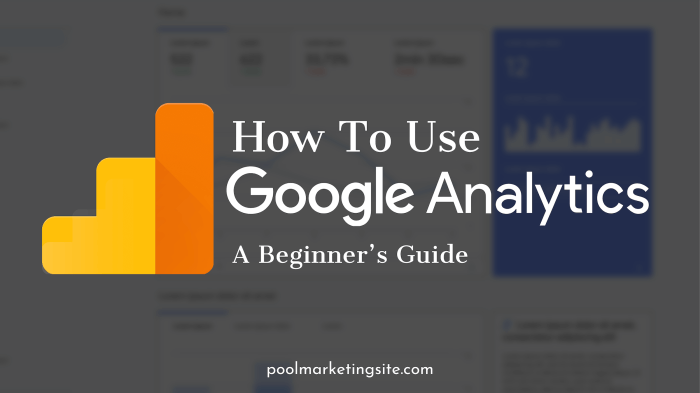
To get started with Google Analytics, follow these steps to create an account and add the tracking code to your website for data collection.
Creating a Google Analytics Account
To create a Google Analytics account, visit the Google Analytics website and sign in with your Google account. Then, set up a new account by providing the necessary information about your website, such as the account name, website name, website URL, industry category, and reporting time zone.
Adding the Tracking Code to Your Website
After creating your Google Analytics account, you will receive a tracking code snippet. Copy this code and paste it into the HTML source code of your website, just before the closing tag. This will allow Google Analytics to start tracking data from your website.
Different Tracking Options in Google Analytics, Google Analytics Guide
Google Analytics offers various tracking options to help you gather data about your website visitors. Some of the key tracking options include:
- Pageviews: Tracks the number of times each page on your website is viewed.
- Events: Tracks specific interactions on your website, such as clicks on buttons or downloads.
- Goals: Allows you to set specific goals for user interactions, such as form submissions or purchases.
- E-commerce: Tracks transactions and revenue generated from e-commerce activities on your website.
By utilizing these tracking options in Google Analytics, you can gain valuable insights into the performance of your website and make data-driven decisions to optimize user experience and achieve your business goals.
Navigating the Google Analytics Dashboard
When you log into Google Analytics, you’ll be greeted with the dashboard, which provides a snapshot of your website’s performance. It’s important to understand the main components of the dashboard and how to interpret key metrics to make informed decisions for your website.
Main Components of the Google Analytics Dashboard
- Real-Time Data: Shows the number of users currently on your site, active pages, traffic sources, and more in real time.
- Audience Overview: Provides insights into your audience demographics, interests, and behaviors.
- Traffic Sources: Breaks down where your website traffic is coming from, whether it’s organic search, social media, or referrals.
- Behavior Flow: Visualizes how users navigate through your site, helping you identify popular pages and drop-off points.
Interpreting Key Metrics
- Sessions: The number of times users are actively engaged on your site. Each session can contain multiple pageviews.
- Bounce Rate: The percentage of single-page sessions where users leave your site without interacting further. A high bounce rate may indicate issues with your site’s content or user experience.
- Conversions: The completion of a desired action on your site, such as a purchase, sign-up, or download. Tracking conversions helps measure the effectiveness of your website.
Customization Options
- Custom Reports: Create personalized reports with specific metrics and dimensions that matter most to your business goals.
- Dashboards: Customize dashboards to display the metrics and data visualizations that are most relevant to your analysis and decision-making process.
- Alerts: Set up alerts to notify you of significant changes in your website’s performance, such as a sudden traffic drop or increase in conversions.
Using Google Analytics Reports
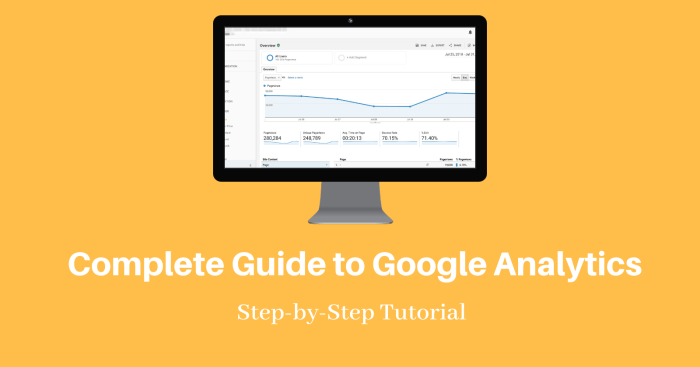
Google Analytics offers a range of reports to help you understand your website’s performance and make informed decisions to improve it. These reports include audience, acquisition, and behavior reports, each providing valuable insights into different aspects of your website’s performance.
Audience Reports
The Audience reports in Google Analytics give you information about the visitors to your website. You can see details such as demographics, interests, and behavior of your audience. This data can help you tailor your content and marketing strategies to better engage with your target audience.
Acquisition Reports
The Acquisition reports show you how visitors are finding your website. You can see which channels are driving traffic to your site, whether it’s through organic search, social media, or referral links. By analyzing this data, you can optimize your marketing efforts to focus on the most effective channels.
Behavior Reports
The Behavior reports provide insights into how visitors interact with your website. You can see which pages are most popular, how long visitors stay on your site, and where they drop off. This information can help you identify opportunities to improve user experience and optimize your website for better performance.
Advanced Features of Google Analytics: Google Analytics Guide
Google Analytics offers several advanced features that can help you track and analyze data more effectively. These features include goal tracking, event tracking, and e-commerce tracking, as well as the ability to set up custom reports and dashboards for more specific data analysis.
Goal Tracking
Goal tracking in Google Analytics allows you to measure how well your website or app fulfills specific objectives, such as making a purchase, signing up for a newsletter, or completing a form. By setting up goals, you can track the conversion rates and performance of these key actions to optimize your marketing strategies.
Event Tracking
Event tracking enables you to monitor user interactions with elements on your website or app that are not tracked as standard pageviews, such as video plays, downloads, clicks on external links, and form submissions. By tracking these events, you can gain insights into user behavior and engagement to improve user experience.
E-commerce Tracking
E-commerce tracking allows you to track online transactions and revenue generated from your website or app. By implementing e-commerce tracking, you can analyze sales performance, customer behavior, and product popularity to make informed decisions about your online store and marketing campaigns.
Custom Reports and Dashboards
Google Analytics lets you create custom reports and dashboards tailored to your specific needs and preferences. You can customize the metrics, dimensions, and visualizations to focus on the data that matters most to you and your business. Custom reports and dashboards provide a more personalized and detailed view of your analytics data.
Integration with Other Tools
Google Analytics can be integrated with other tools such as Google Ads, Google Tag Manager, and CRM systems to enhance data analysis and insights. By connecting Google Analytics with these tools, you can combine data from different sources to gain a more comprehensive understanding of your audience, marketing efforts, and business performance.